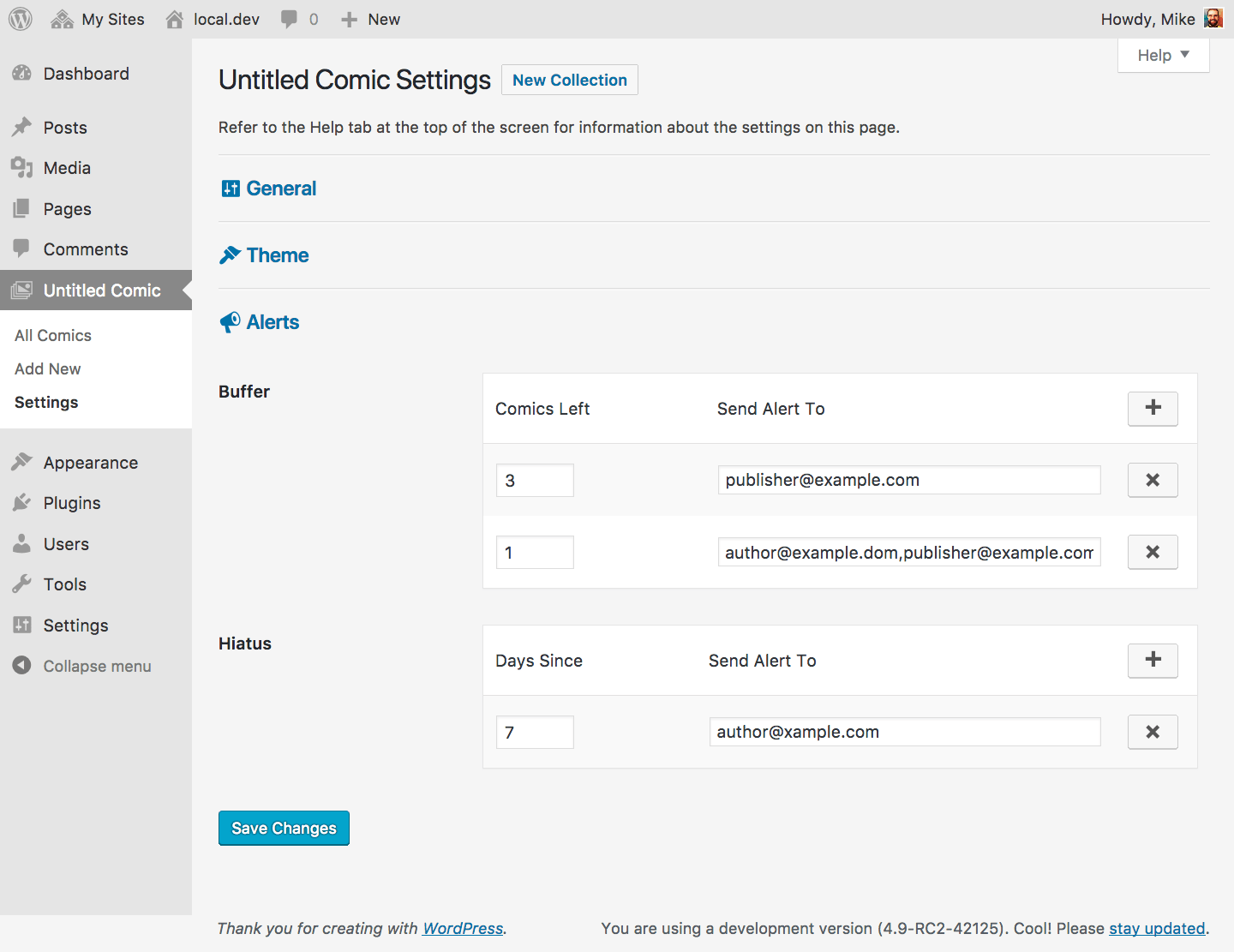The Alert component adds settings for creating buffer and hiatus email alerts.
Settings
Alert settings allow you to setup automated email alerts for your collection to remind you of important milestones. One alert is sent for each milestone; you’ll want to setup more than one alert if you’d like more than one reminder.
Buffer
These alerts send email reminders when the number of scheduled comics in your collection reaches a certain point. Specify how many comics should be scheduled, then add emails that should receive alerts. Separate multiple emails with commas.
Example buffer alert
From: [email protected]
To: [email protected]
Subject: [Webcomic] Untitled Comic Buffer Alert - 1 Comic Left
This is an automated reminder from Webcomic that Untitled Comic has 1 comic
left before the buffer runs out.
Schedule more comics or disable these alerts by logging into your site at
https://example.com/wp-login.php
Hiatus
These alerts send email reminders when a certain number of days have passed since the last published comic in your collection. Specify how many days it should be since the last comic was published, then add emails that should receive alerts. Separate multiple emails with commas.
Example hiatus alert
From: [email protected]
To: [email protected]
Subject: [Webcomic] Untitled Comic Hiatus Alert - 30 Days Since Last Comic
This is an automated reminder from Webcomic that Untitled Comic hasn't updated
in 30 days.
Publish more comics or disable these alerts by logging into your site at
https://example.com/wp-login.php