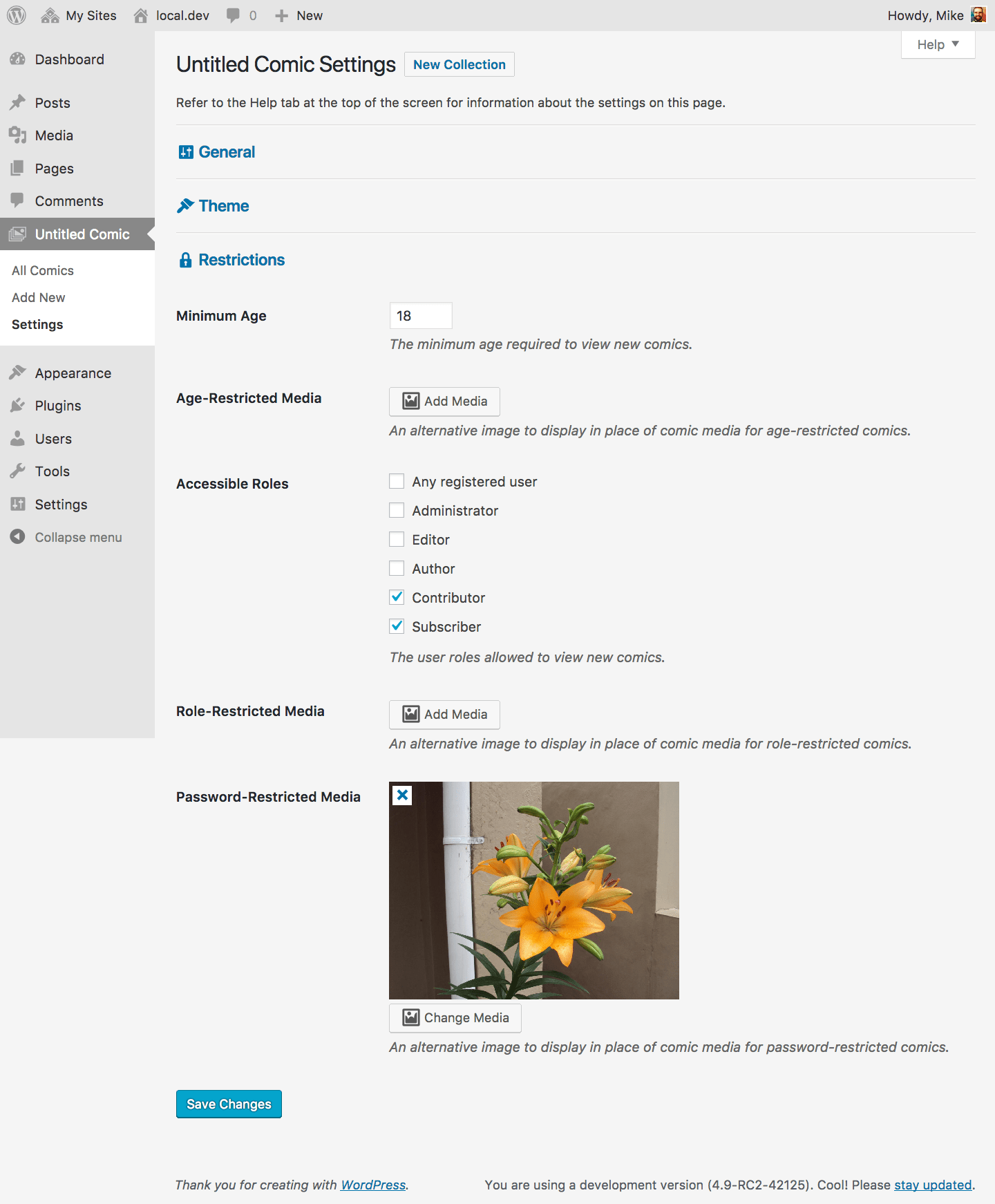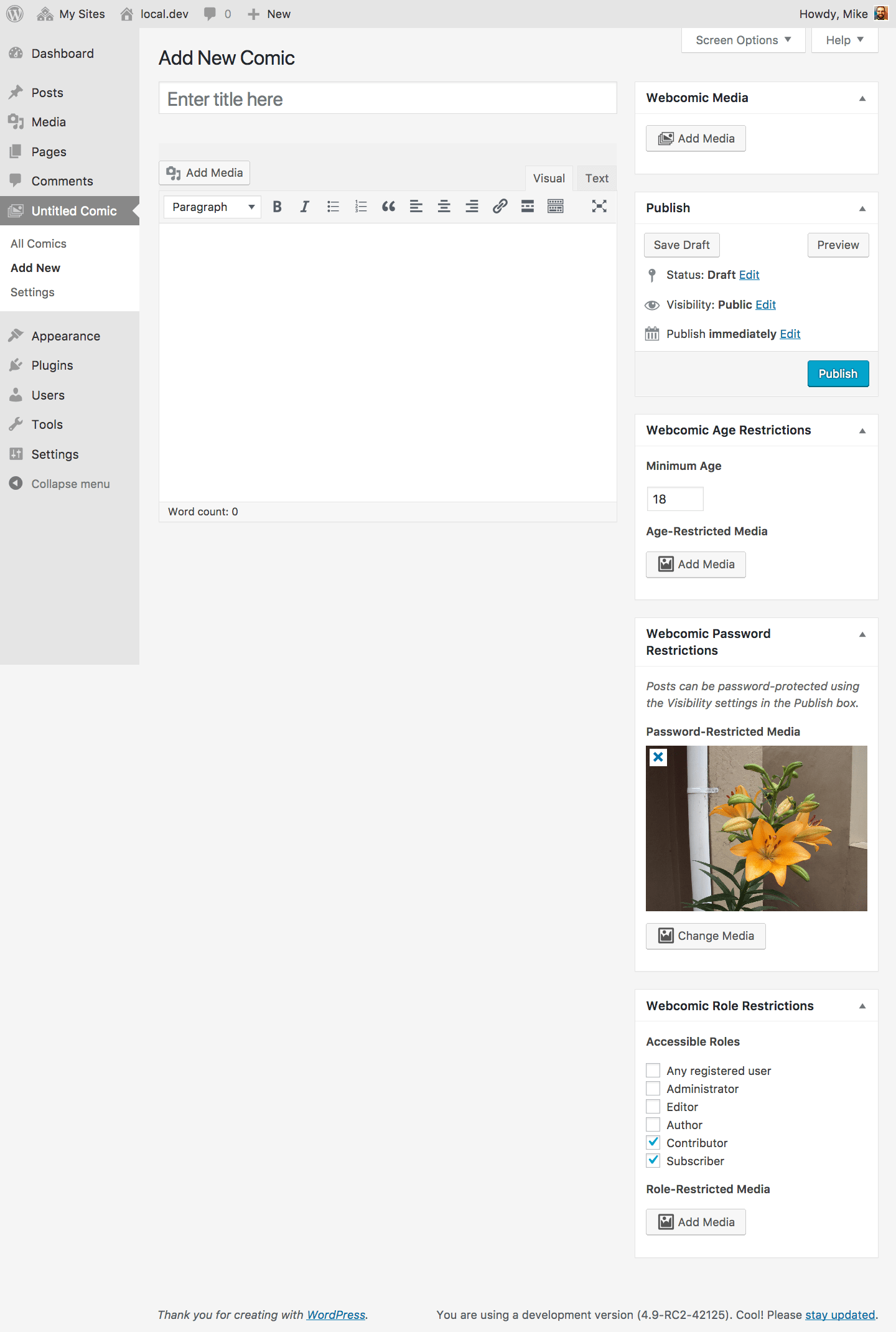The Restrict component adds features for restricting access to comics based on age or user role.
Settings
Restrict settings allow you to set the default restriction settings for new comics in your collection. You can adjust these settings on a per-comic basis.
Minimum Age
The minimum age required to view the post content and comic media of newly created comics. Users will have to confirm their age before viewing the post content and comic media of comics with a minimum age greater than zero.
Accessible Roles
The user roles allowed to view the post content and comic media of newly created comics. Selecting Any registered user will allow any registered user to view the post content and comic media once they’ve logged in, overriding any other role selections.
Age-Restricted Media
Alternative media to display to age-restricted users in place of the normal comic media.
Role-Restricted Media
Alternative media to display to role-restricted users in place of the normal comic media.
Password-Restricted Media
Alternative media to display to password-restricted users in place of the normal comic media.
Managing restrictions
Once you’ve enabled the Restrict component, head to the Add/Edit Comic screen. You should notice threw new boxes: Webcomic Age Restrictions, Webcomic Password Restrictions, and Webcomic Role Restrictions.
Webcomic Age Restrictions
This box lets you set a minimum age required to view your comic. When set, users will have to confirm their age before viewing your comic’s content, comments, and media. You can also select alternative media to display when users can’t view the normal comic media.
Webcomic Password Restrictions
This box lets you select alternate media to display when your comic is password protected. You can set a post password by selecting Password protected under Visibility using the standard Publish meta box.
Webcomic Role Restrictions
This box lets you specify what roles users must have to view your comic. Users will not be able to view your comic’s content, comments, and media unless they login and have one of the selected roles. You can also select alternative media to display when users can’t view the normal comic media.
Selecting Any registered user will allow any registered user to view your comic content, comments, and media once they’ve logged in, overriding any other role selections. Also note that any user that has permission to edit your comic will be able to see your comic content, comments, and media in the dashboard, regardless of the selected role restrictions.