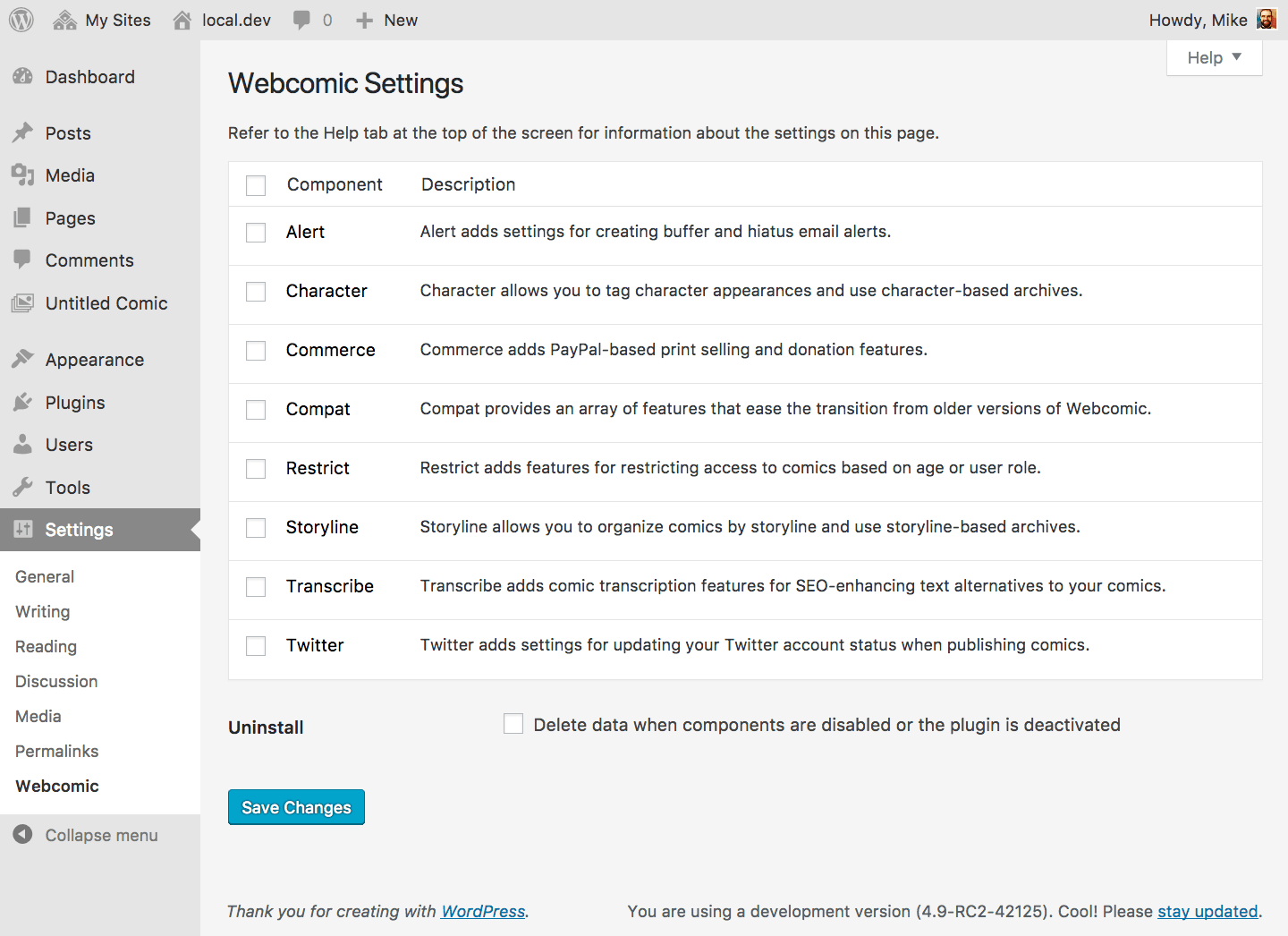This is the Webcomic Settings screen, where you can control the components that make up Webcomic. Enabling a component adds that component’s functionality to your site, including any extra settings, shortcodes, template tags, and widgets the component provides. Disabling a component removes that component’s functionality from your site.
Tell me about the Alert component ⇝
Tell me about the Character component ⇝
Tell me about the Commerce component ⇝
Tell me about the Compat component ⇝
Tell me about the Restrict component ⇝
Tell me about the Storyline component ⇝
Tell me about the Transcribe component ⇝
Tell me about the Twitter component ⇝
Uninstall
Webcomic has one global setting – Uninstall – which deletes data associated with Webcomic when disabling components or deactivating the plugin.
For example, disabling the Character component with Uninstall enabled will delete any characters you’ve created and remove all Character-specific settings from all your collections. Deactivating the plugin with Uninstall enabled will delete all Webcomic data from your site, including comics and settings. Uploaded media will not be deleted.
Uninstall can be a dangerous option. When enabled, Webcomic will display a warning on this screen and the Plugins screen to remind you about the data you may lose when disabling components or deactivating the plugin.
Comic tools
If you have a lot of comic media that you’d like to automatically create posts for to get your comic up-and-running as fast as possible, the Webcomic Generator can help. If you have a lot of media and a lot of comics – but you don’t want to spend an eternity associating media with posts – the Webcomic Matcher can handle that.
API resources
If you’re more technically-inclined, Webcomic provides an extensive API of custom Actions, Filters, Shortcodes, and Template Tags.