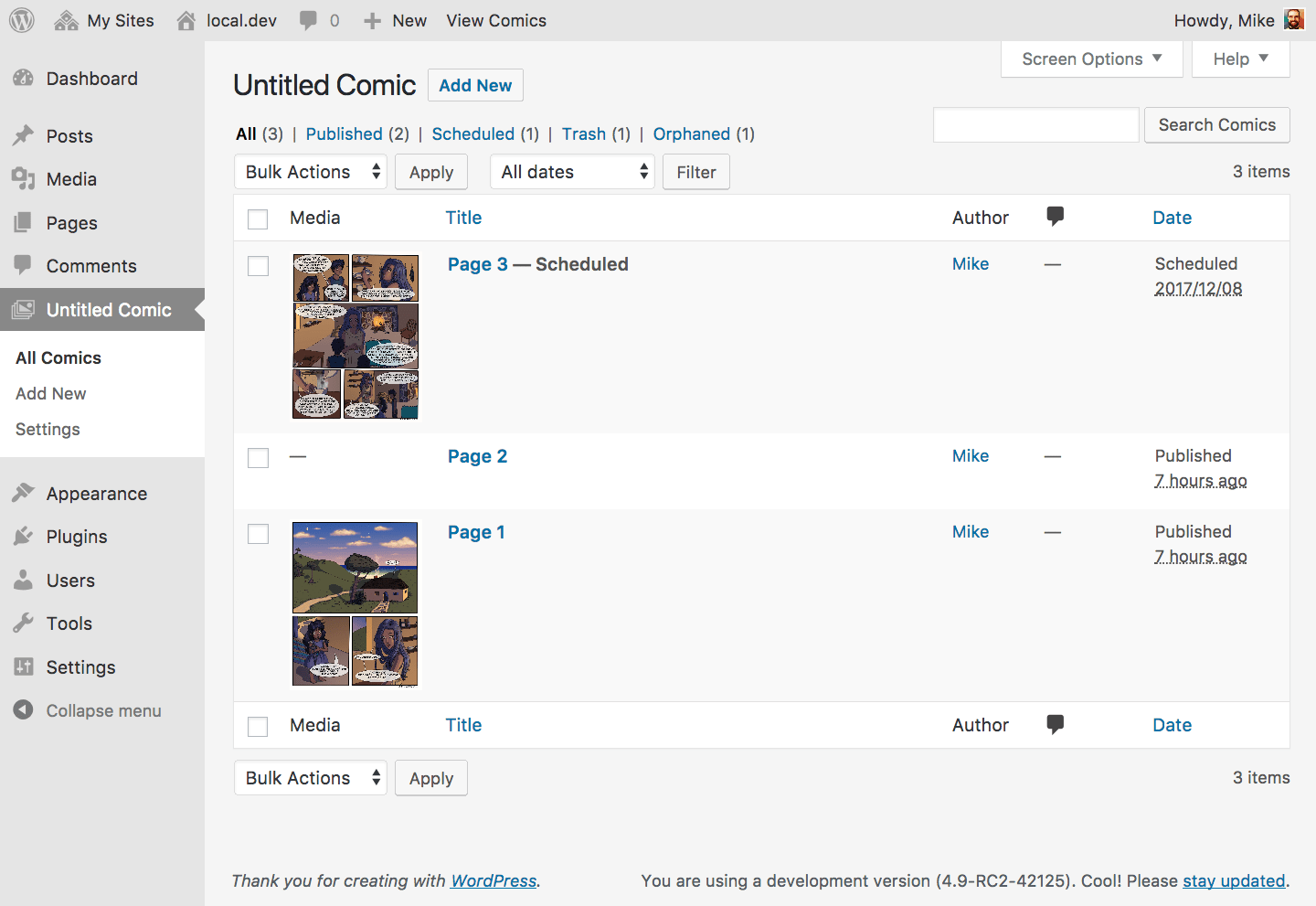This is the All Comics screen for your first collection, Untitled Comic. Webcomic organizes your comics into collections, sets of distinct posts, tags, settings, and other data that define an entire comic series. Untitled Comic is the default collection Webcomic creates for you during installation.
Comic management
While we’re here, let’s talk about the All Comics screen. This is the primary hub for comic management in Webcomic; from here you can add new comics, edit existing comics, search for comics, and more. It’s a lot like the All Posts or All Pages screens, with one notable exception: the Media column.
The Media column shows you the media associated with a given comic. You can click on the thumbnails in the media column to go to the Edit Media screen for that media item. Comics without any associated media are orphans. If you have any orphaned comics you can narrow the list to those comics by clicking the Orphaned link at the top of the comics list, then edit those comics to add media.
Your All Comics screen is probably empty right now. When you’re ready, click one of the Add New links to publish your first comic.