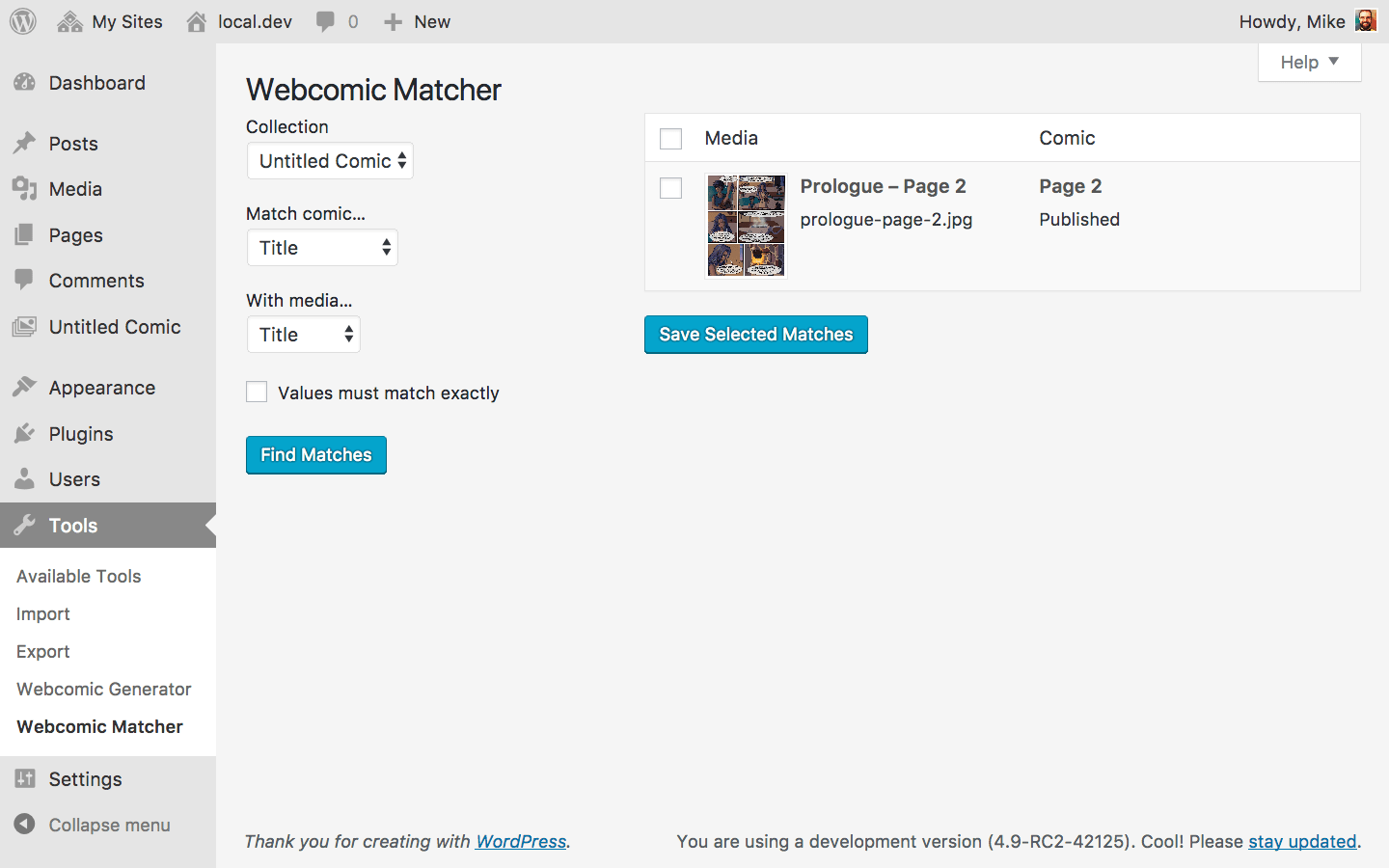This is the Webcomic Matcher screen, a tool Webcomic provides that can assign uploaded media to existing comics.
Matcher settings
Using the Webcomic Matcher is a two-step process. First, you’ll want adjust the settings described below and click Find Matches and the matcher will compare all orphaned comics in the selected collection to all unassigned media in the media library. You can save any matches by checking them and clicking Save Selected Matches.
Collection
The collection to check for orphaned comics.
Match comic…
The comic attribute to match media against.
Date Format
The date format to use when matching comic dates.
Custom Field
The custom field to use when matching comic custom fields.
With media…
The media attribute to match orphaned comics against.
Values must match exactly
When checked, orphaned comics and media will only match if the values are
exactly the same. For example, a post date of 2017-11-10 will not match a
media filename of 2017-11-10-comic.jpg with this option.